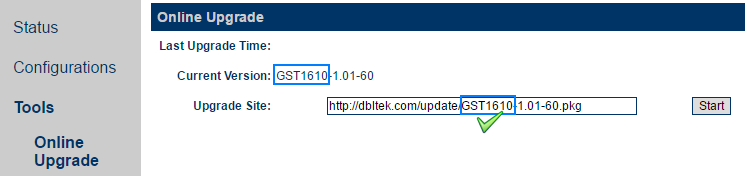1. All our devices ONLY support firmware upgrade via http servers. Please make sure that your device is properly connected to the internet before starting a firmware upgrade via our http server.
2. When firmware upgrade is in progress, DO NOT DISCONNECT THE DEVICE POWER or REBOOT THE DEVICE.
3. The firmware version for the same model may vary depending on its hardware version. To identify which firmware release is designated for your device, you need to first note the version prefix (the blue box) from the current firmware version as shown below.
The correct upgrade link should be chosen from the table below and then entered in the Upgrade Site field.